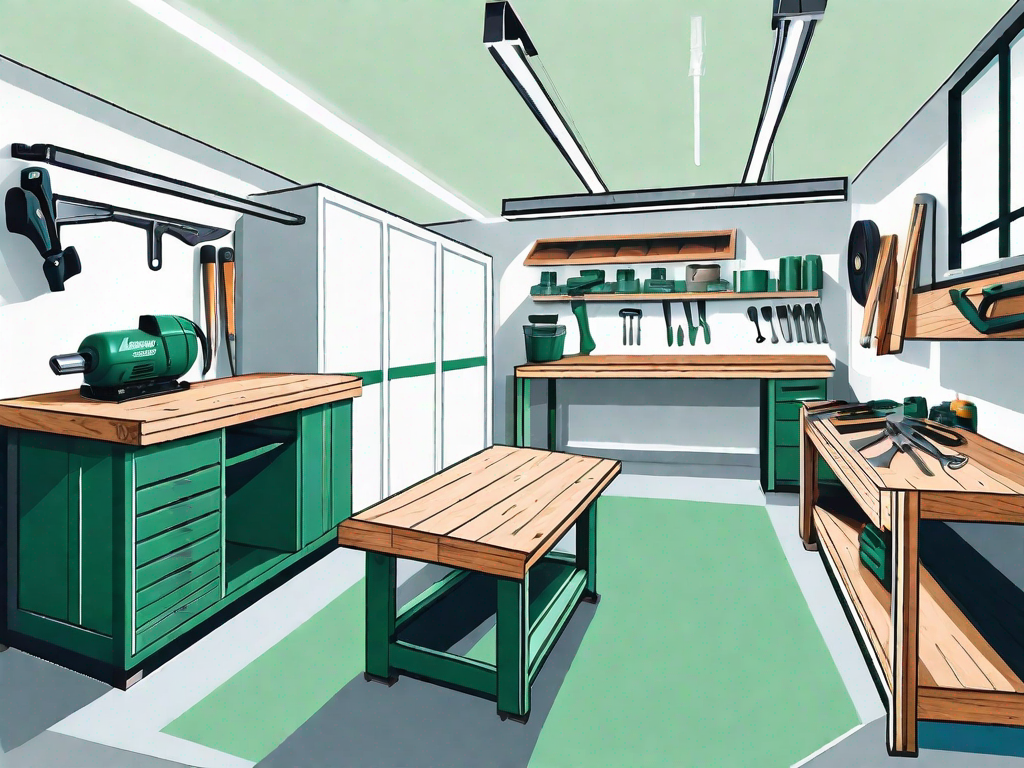If you find that your laptop battery is not holding a charge like it used to, don’t worry! There are steps you can take to rejuvenate it and prolong its lifespan. In this article, we will explore the science behind laptop battery rejuvenation and provide you with practical tips to maintain the health of your laptop battery.
Understanding the Lifespan of a Laptop Battery
Before diving into the rejuvenation process, it’s important to understand why laptop batteries degrade over time. Several factors can affect the health of a battery, including:
Factors Affecting Battery Health
There are several factors that can impact the lifespan and overall health of a laptop battery. One of the most significant factors is the number of recharge cycles it has gone through. Each time a battery is charged and discharged, it goes through one cycle. Over time, as the number of cycles increases, the battery’s capacity to hold a charge decreases.
In addition to the number of recharge cycles, exposure to extreme temperatures can also have a detrimental effect on a laptop battery. High temperatures can cause the battery to degrade faster, while extremely low temperatures can temporarily reduce its capacity.
Another factor that can impact battery health is frequent deep discharge and full recharge. While it may seem counterintuitive, constantly draining the battery to zero and then fully recharging it can actually shorten its lifespan. It’s recommended to keep the battery level between 20% and 80% for optimal longevity.
Prolonged periods of storage without use can also negatively impact a laptop battery. If a battery is left unused for an extended period of time, it can lose its charge capacity and may even become completely unusable.
Now that we know what can impact our battery’s health, let’s discuss the signs that indicate a dying laptop battery.
Signs of a Dying Laptop Battery
If your laptop battery is nearing the end of its life, you may observe the following signs:
- Reduced battery life: One of the most common signs of a dying laptop battery is a noticeable decrease in battery life. You may find that your laptop can no longer hold a charge for as long as it used to.
- Increased time required to charge the battery: Another indication of a failing battery is an increased charging time. If you notice that it takes significantly longer for your battery to reach a full charge, it could be a sign that it’s nearing the end of its lifespan.
- Random shutdowns even when the battery is not completely drained: A dying laptop battery may also cause your laptop to shut down unexpectedly, even when the battery is not completely drained. This can be frustrating and disruptive, especially if you’re in the middle of an important task.
- The battery not holding a charge for as long as it used to: Lastly, if you find that your laptop battery is no longer holding a charge for as long as it used to, it’s a clear indication that it’s time to take action and rejuvenate your battery.
If you notice these symptoms, it’s important to take action and rejuvenate your laptop battery. By following the proper steps, you can potentially extend the lifespan of your battery and improve its overall performance.
The Science Behind Laptop Battery Rejuvenation
Now let’s delve into the science behind laptop battery rejuvenation. Most laptop batteries use lithium-ion cells, which provide high energy density and long life cycles.
Lithium-ion cells are the heart of your laptop battery. Over time, these cells can become unbalanced, leading to reduced battery performance. Rejuvenation helps restore the balance and revive the cell’s capacity.
But how exactly does this process work? Let’s take a closer look.
The Role of Lithium-ion Cells
Lithium-ion cells are a type of rechargeable battery commonly used in laptops, smartphones, and other portable electronic devices. They are known for their high energy density, which means they can store a large amount of energy in a relatively small and lightweight package.
These cells consist of two electrodes – a positive electrode (cathode) and a negative electrode (anode) – separated by a thin layer called an electrolyte. The electrolyte allows lithium ions to move between the electrodes during the charging and discharging process.
When you charge your laptop battery, lithium ions are driven from the cathode to the anode, where they are stored. When you use your laptop and the battery discharges, the lithium ions move back to the cathode, releasing energy that powers your device.
Over time, however, the movement of lithium ions can become less efficient, leading to a loss of capacity and reduced battery performance. This is where rejuvenation comes in.
How Recharging Cycles Work
Recharge cycles refer to the process of discharging and recharging a battery. Each time you go through a full charge and discharge, it counts as one cycle. Laptop batteries have a limited number of cycles before their capacity begins to degrade.
During a recharge cycle, the lithium ions move back and forth between the cathode and anode. However, with each cycle, some lithium ions can become trapped in the electrolyte or form a layer called the solid electrolyte interface (SEI) on the electrodes.
These trapped ions and the SEI layer can reduce the effective capacity of the battery, leading to shorter battery life and decreased performance. Rejuvenation helps break down the SEI layer and release trapped ions, restoring the battery’s capacity and improving its overall performance.
Now that we understand the science behind laptop battery rejuvenation, let’s explore the steps you can take to rejuvenate a dying laptop battery.
Steps to Rejuvenate a Dying Laptop Battery
Preparing Your Laptop for Battery Rejuvenation
Before initiating the rejuvenation process, make sure to backup your important files and shut down any running applications. It’s also recommended to disconnect any external devices to minimize power consumption.
Techniques for Battery Calibration
One of the most effective ways to rejuvenate your laptop battery is through calibration. Start by fully charging your battery, then completely discharge it by using your laptop until it shuts down due to low battery. Finally, recharge it fully without interruptions.
Optimizing Your Laptop’s Power Settings
Adjusting your laptop’s power settings can also play a significant role in battery rejuvenation. Lowering the screen brightness, disabling unnecessary background applications, and reducing keyboard backlighting can help conserve battery power and prolong its lifespan.
Maintaining Your Laptop Battery’s Health
Best Practices for Battery Usage
To maintain your laptop battery’s health, follow these best practices:
- Avoid deep discharges whenever possible.
- Consider using a laptop cooling pad to prevent overheating.
- Keep your laptop battery cool and away from extreme temperatures.
- Do not leave your laptop plugged in all the time; allow it to discharge occasionally.
When to Consider Battery Replacement
Despite rejuvenation efforts, there will come a time when battery replacement is necessary. If your battery no longer holds a charge or exhibits any physical damage, it’s best to replace it with a new one.
Remember, rejuvenating a dying laptop battery takes time and patience. By following these steps and maintaining good battery practices, you can significantly extend the life of your laptop battery and enjoy longer, uninterrupted usage on the go.