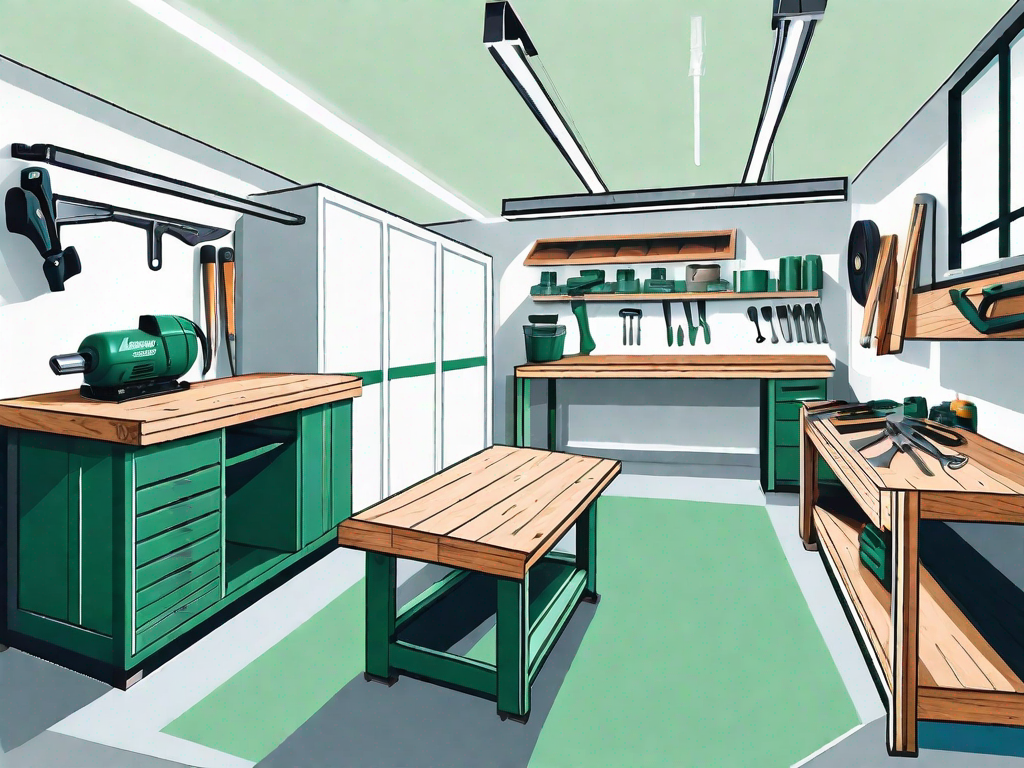In today’s digital age, videos have become an essential medium for sharing stories, ideas, and information. Whether you’re a content creator, a marketer, or simply someone who enjoys making videos, Adobe Premiere Pro is a powerful tool that can take your video editing skills to the next level. In this article, we will explore the key features and techniques of Adobe Premiere Pro that will help you create engaging videos that captivate your audience.
Understanding the Basics of Adobe Premiere Pro
Before diving into the exciting world of video editing, it’s important to familiarize yourself with the basics of Adobe Premiere Pro. The first step is getting acquainted with the interface. Adobe Premiere Pro has a user-friendly interface that allows you to navigate seamlessly through its various windows and panels.
As you start exploring the interface, you’ll notice the powerful tools and features that Adobe Premiere Pro offers. One of the key features is the Project panel, where you can import and organize your media files. This panel allows you to easily access all your video clips, audio files, and images, making it convenient to locate and add them to your project.
Another essential part of the interface is the Source Monitor. This window displays the selected media file and allows you to preview it before adding it to your timeline. It also provides options for setting in and out points, which are useful for selecting specific portions of a clip to include in your project.
Once you feel comfortable with the interface, it’s time to explore the essential tools for video editing. These tools include the timeline, which allows you to arrange and manipulate your video clips, as well as the razor tool and the selection tool, which are used for cutting and trimming clips.
The timeline is where the magic happens in Adobe Premiere Pro. It’s where you can arrange your video clips in a specific order to create your desired sequence. You can drag and drop clips onto the timeline, adjust their duration, and even add transitions between them to create smooth and seamless transitions.
The razor tool is a handy tool that allows you to cut your clips into smaller segments. This is useful when you want to remove unwanted portions or create precise edits. Simply click on the razor tool, position it at the desired point in your clip, and click to make the cut. You can then delete or move the segments as needed.
The selection tool, on the other hand, is used for selecting and moving clips on the timeline. You can click and drag to select multiple clips or use it to move clips around to rearrange the sequence. It’s a versatile tool that gives you full control over the placement of your clips.
As you delve deeper into Adobe Premiere Pro, you’ll discover a wide range of advanced features that can take your video editing skills to the next level. From color grading and audio editing to adding effects and titles, the possibilities are endless.
With Adobe Premiere Pro, you have the power to bring your creative vision to life. Whether you’re editing a short film, a vlog, or a promotional video, mastering the basics of this powerful software will set you on the path to creating professional-quality videos.
Planning Your Video Content
Before you start editing your video, it’s crucial to plan your content. One effective way to plan your video is through storyboarding. A storyboard is a visual representation of your video that outlines the sequence of shots and helps you visualize how your video will look and flow.
Storyboarding is a creative process that allows you to map out your video shot by shot. It helps you determine the best angles, camera movements, and transitions to use in order to convey your message effectively. By sketching out each scene, you can experiment with different compositions and make sure that your shots align with your overall vision.
When creating a storyboard, it’s important to consider the pacing and timing of your video. Think about how long each shot should be and how they will transition from one to another. This will help you create a cohesive and engaging video that holds the viewer’s attention.
Another important aspect of planning your video is choosing the right video format. Different video formats have different resolutions, frame rates, and aspect ratios. It’s important to choose a format that is suitable for your intended audience and the platform on which you will be sharing your video.
Consider the platform where your video will be viewed. Is it for social media, a website, or a presentation? Each platform may have specific requirements for video formats. For example, if you are creating a video for Instagram, you may need to adhere to their square aspect ratio and shorter duration limits. On the other hand, if you are creating a video for a website, you may have more flexibility in terms of aspect ratio and length.
Furthermore, understanding your target audience is crucial when choosing the right video format. Different demographics may prefer different video qualities. For instance, younger audiences may prefer higher resolution videos with faster frame rates, while older audiences may appreciate a more traditional format.
Additionally, consider the purpose of your video. Is it to entertain, educate, or promote a product? The content and style of your video should align with its purpose. For example, if you are creating a promotional video, you may want to use a format that highlights the features and benefits of your product or service.
In conclusion, planning your video content involves more than just hitting the record button. Storyboarding helps you visualize your video and ensure a smooth flow, while choosing the right video format ensures that your content reaches its intended audience effectively. By taking the time to plan and consider these aspects, you can create a compelling and impactful video that resonates with your viewers.
Importing and Organizing Your Media
Once you have planned your video content, it’s time to import and organize your media in Adobe Premiere Pro. When importing media, it’s essential to follow best practices to ensure a smooth editing process. This includes organizing your files in a structured manner and using appropriate naming conventions.
Organizing your media in Adobe Premiere Pro is crucial for efficient editing. You can create folders and subfolders to categorize your clips, and you can also use the labeling feature to color-code your clips based on their content or significance.
Basic Editing Techniques in Adobe Premiere Pro
Now that you have imported and organized your media, it’s time to dive into the exciting world of video editing. One of the fundamental editing techniques in Adobe Premiere Pro is cutting and trimming clips. This allows you to remove unwanted parts of your footage and create a seamless flow.
Adding transitions and effects is another way to enhance the visual appeal of your videos. Adobe Premiere Pro offers a wide array of transitions and effects that you can easily apply to your clips. From simple crossfades to elaborate motion graphics, the possibilities are endless.
Advanced Editing Techniques
As you gain confidence in your video editing skills, you can start exploring advanced techniques in Adobe Premiere Pro. Color correction and grading are essential for giving your videos a polished and professional look. Adobe Premiere Pro provides powerful color correction tools that allow you to adjust the brightness, contrast, saturation, and hue of your clips.
Audio editing and mixing are equally important for creating engaging videos. Adobe Premiere Pro provides a range of tools for editing and enhancing audio, such as removing background noise, adjusting volume levels, and adding music and sound effects to enhance the overall audio experience.
With Adobe Premiere Pro, the possibilities of creating engaging videos are endless. By understanding the basics, planning your content, and mastering the editing techniques, you can turn your ideas into captivating videos that leave a lasting impact on your audience.
So why wait? Get started with Adobe Premiere Pro today and unleash your creativity in the world of video editing!