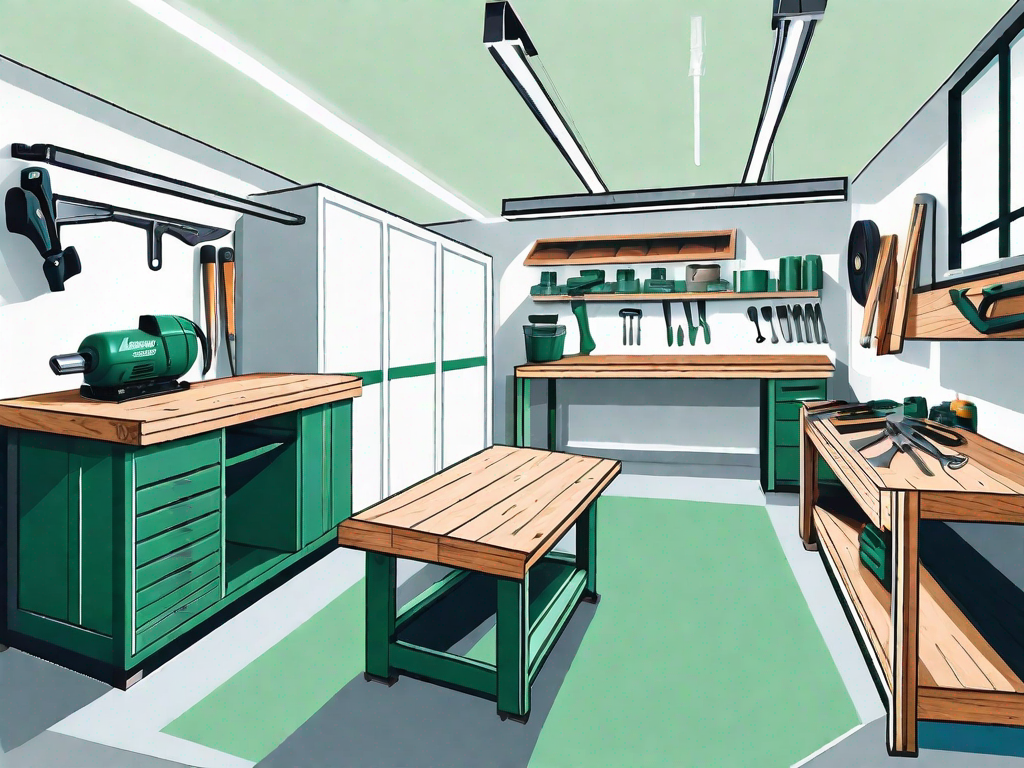In today’s digital age, cloud storage has become an essential tool for individuals and businesses alike. With the ever-increasing need for storing and accessing files on the go, services like Dropbox and Google Drive have emerged as popular choices. In this article, we will explore the world of cloud storage and compare the features and benefits of these two leading platforms.
Understanding Cloud Storage
Cloud storage is a method of storing data online, allowing users to access and share their files from any device with an internet connection. It provides a convenient and secure way to store important documents, photos, videos, and other digital content. There are several key advantages to utilizing cloud storage.
The Basics of Cloud Storage
Cloud storage operates by utilizing remote servers to store and manage data. This means that your files are stored off-site in a secure data center, rather than on your local device. This not only helps free up space on your computer or mobile device but also ensures that your data is protected in the event of hardware failure or loss.
When you upload files to a cloud storage service, they are encrypted before being transmitted to the remote servers. This encryption ensures that your data remains secure and protected from unauthorized access. Additionally, cloud storage providers often have robust security measures in place, such as firewalls, intrusion detection systems, and regular security audits, to further safeguard your data.
Cloud storage services also offer redundancy and data replication. This means that your files are stored in multiple locations, ensuring that even if one server fails, your data remains accessible and intact. The replication of data across multiple servers also helps to improve performance and reduce latency, as files can be accessed from the server that is closest to the user.
Benefits of Using Cloud Storage
Using cloud storage offers numerous benefits, including:
- Accessibility: With cloud storage, you can access your files from anywhere, at any time, as long as you have an internet connection. This is particularly useful for remote workers or those who need to collaborate with others.
- Scalability: Cloud storage services typically offer a range of storage plans to accommodate different needs. This allows you to easily expand your storage capacity as your needs grow.
- Backup and Recovery: Cloud storage services automatically back up your files, providing an additional layer of protection against data loss. In the event of accidental deletion or hardware failure, you can easily restore your files.
- Collaboration: Cloud storage platforms often include collaboration features, allowing multiple users to edit and share files in real-time. This streamlines teamwork and enhances productivity.
Imagine being able to access your important documents, photos, and videos from your smartphone while on a business trip or from your tablet while lounging on the beach. Cloud storage allows you to do just that. Whether you’re working from home, traveling, or simply away from your primary device, you can easily access your files with a few clicks or taps.
As your digital content grows, so does your need for storage space. With cloud storage, you can start with a basic plan and easily upgrade to a higher storage tier as your files accumulate. This scalability ensures that you never run out of space and can continue to store and organize your files without any limitations.
One of the biggest advantages of cloud storage is the peace of mind it offers when it comes to data backup and recovery. With traditional storage methods, such as external hard drives or physical copies, there is always a risk of losing your files due to hardware failure, theft, or natural disasters. Cloud storage eliminates these risks by automatically backing up your files and providing easy restoration options in case of emergencies.
Collaboration is made effortless with cloud storage. Instead of sending files back and forth via email or USB drives, cloud storage allows multiple users to work on the same document simultaneously. Whether you’re working on a group project, sharing files with clients, or collaborating with colleagues, cloud storage enables seamless teamwork and eliminates version control issues.
An Overview of Dropbox and Google Drive
Dropbox and Google Drive are two of the most popular cloud storage services available. Let’s take a closer look at what each platform offers.
Introduction to Dropbox
Dropbox is a user-friendly cloud storage solution that focuses on simplicity and ease of use. It offers a clean and intuitive interface, making it straightforward for users to upload, organize, and share files. Dropbox also provides seamless integration with various apps and devices, ensuring a smooth user experience.
Introduction to Google Drive
Google Drive, developed by Google, provides a comprehensive suite of cloud-based services. In addition to file storage and sharing, Google Drive includes powerful productivity tools like Docs, Sheets, and Slides. This integration makes it an excellent choice for users who rely heavily on collaborative document editing.
Comparing Dropbox and Google Drive
Now that we have a basic understanding of both platforms, let’s compare them based on a few key factors.
User Interface and Ease of Use
Both Dropbox and Google Drive offer user-friendly interfaces, but they have distinct differences. Dropbox focuses on simplicity, with a clean and minimalistic design. On the other hand, Google Drive offers a more feature-rich experience with its suite of productivity tools. Ultimately, the choice between the two will depend on your personal preferences and requirements.
Storage Capacity and Pricing
When it comes to storage capacity, Dropbox offers flexibility with various plans, including a free tier with limited storage. Google Drive, on the other hand, provides a generous amount of storage for free and offers affordable upgrade options for additional space. It’s important to consider your storage needs and budget when making a decision.
File Sharing and Collaboration Features
Both Dropbox and Google Drive excel in file sharing and collaboration. Dropbox allows users to easily share files and folders with others, while Google Drive’s integration with its productivity suite makes it an excellent choice for collaborative document editing. Consider the specific features and tools that are important for your workflow.
Security Measures: Dropbox vs Google Drive
Data security is a crucial aspect of cloud storage, and both Dropbox and Google Drive take measures to protect user data.
Data Encryption in Dropbox and Google Drive
Dropbox and Google Drive both employ strong encryption methods to ensure the security of your files. They use SSL/TLS encryption during file transfers and at rest encryption to protect data stored on their servers. This means that your files are encrypted both during transit and when stored in the cloud.
Privacy Policies: What You Need to Know
When it comes to privacy policies, both Dropbox and Google Drive have clear guidelines on how they handle user data. It is essential to review and understand these policies to ensure that you are comfortable with the level of privacy and control you have over your files.
Making the Decision: Dropbox or Google Drive?
Choosing between Dropbox and Google Drive ultimately comes down to your specific needs and preferences. Here are a few factors to consider in making your decision.
Assessing Your Storage Needs
Evaluate the amount of storage you require and consider how it may increase in the future. If you need significant storage space, Google Drive may be the better option. However, if you require more flexibility in plan selection, Dropbox might be a better fit.
Considering Your Budget
Take into account your budget and compare the pricing plans of both services. Dropbox offers a range of plans to suit various budgets, with a free tier available. Google Drive provides a generous amount of free storage and affordable upgrade options.
Evaluating Your Collaboration Requirements
If collaboration is a key factor for you, consider the specific features and integrations that each platform offers. Dropbox provides easy file sharing, while Google Drive’s real-time collaboration features may be more appealing if you frequently work on shared documents.
Ultimately, both Dropbox and Google Drive are reliable and feature-rich cloud storage solutions. Assess your needs, experiment with both platforms if possible, and make an informed decision based on your specific requirements and preferences. Whichever option you choose, embracing cloud storage will undoubtedly enhance your productivity and simplify your digital life.